Digital Project Planner Template | Streamline Your Workflow
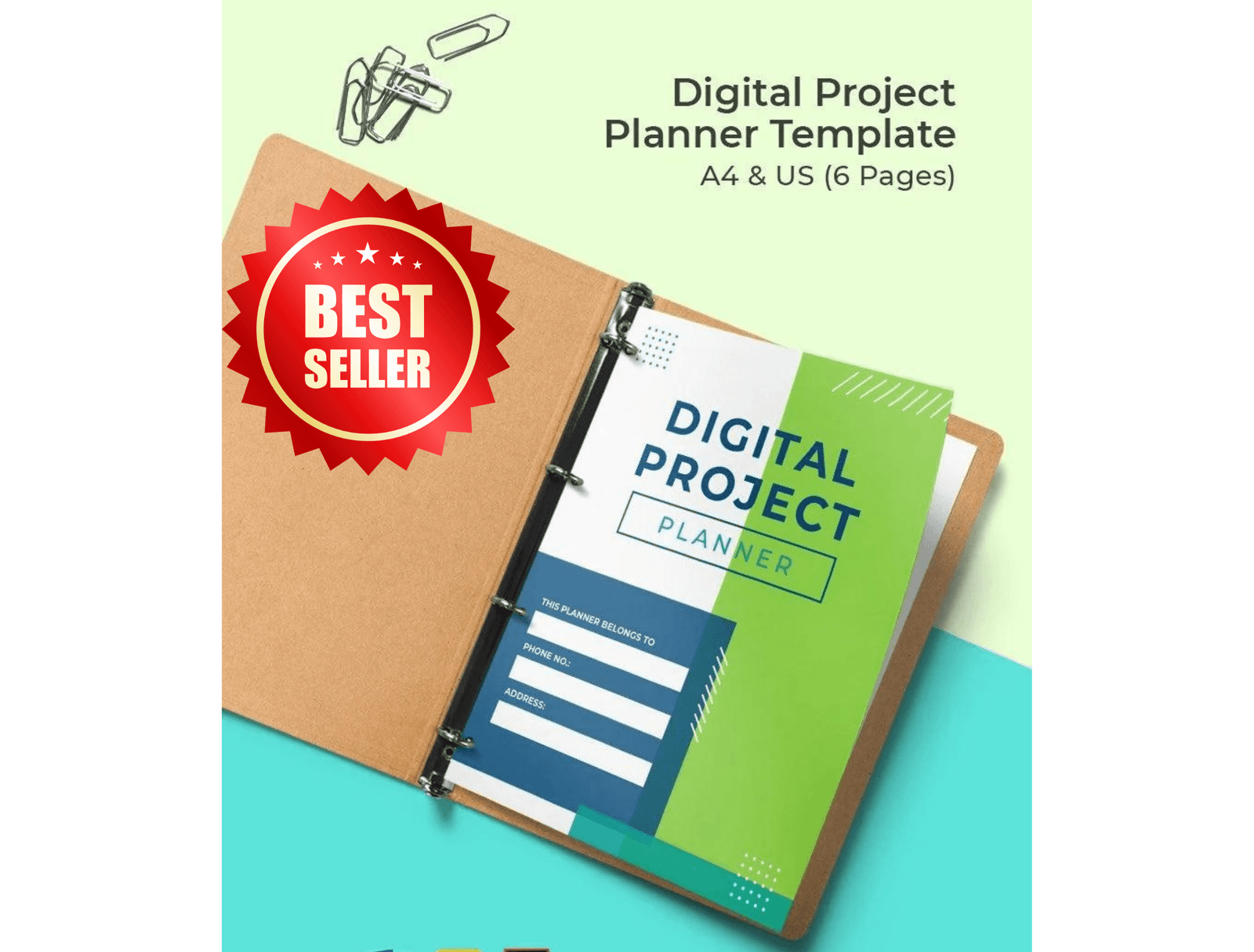
Managing digital projects effectively requires organized tools to track progress, set deadlines, and assign tasks. Our Digital Project Planner Template is designed to make project management seamless and efficient. Whether you are a freelancer, project manager, or business owner, this template helps you stay on top of your work, ensuring that every project runs smoothly from start to finish.
Key Features of the Digital Project Planner Template:
- Task Management
The template allows you to break down your project into manageable tasks, assigning each task to team members, and setting deadlines. Keep track of the progress of each task with real-time updates. - Timeline and Gantt Chart
Easily visualize the project’s timeline using the built-in Gantt chart feature. This tool helps you track milestones, identify potential bottlenecks, and ensure deadlines are met. - Resource Allocation
Plan and manage your resources effectively. Assign team members to different tasks, and ensure that you are utilizing your resources efficiently. - Priority Setting
Prioritize tasks based on urgency or importance. This feature allows you to focus on critical tasks, ensuring that your project moves forward smoothly. - Budget Management
Keep an eye on your project’s budget. With built-in expense tracking and cost estimation, the template helps you stay within budget and avoid unexpected costs. - Progress Tracking
Monitor the progress of your project at every stage. Use this feature to ensure you are on track, making necessary adjustments where needed to meet your goals.





Why Use a Digital Project Planner Excel Template?
Managing multiple tasks and deadlines can become overwhelming, especially in the fast-paced digital world. A dedicated project planner template not only saves time but also helps in organizing your project in a structured way. Here’s how our Digital Project Planner Excel Template can benefit you:
- Improved Efficiency: Keep track of every task, ensuring nothing slips through the cracks.
- Better Collaboration: Share the planner with your team, allowing everyone to stay updated on the project’s progress.
- Organized Workflow: Have a clear overview of all tasks, deadlines, and responsibilities in one place.
- Financial Oversight: Maintain control of your budget by tracking expenses and ensuring no financial missteps occur.
How to Use the Digital Project Planner Excel Template
- Download the Template
Click here to download your Digital Project Planner Template and open it in document. - Input Project Information
Begin by adding your project’s name, start date, and key objectives. - Add Tasks and Assign Team Members
Break down your project into individual tasks, assign team members, and set deadlines. - Monitor Progress and Adjust
Use the tracking features to monitor progress, adjust timelines, and ensure you are on course to meet your deadlines.
Download the Digital Project Planner Template Today!
Ready to take your project management to the next level? Download our Digital Project Planner Template and streamline your workflow for better results. This easy-to-use template is the ultimate solution for digital project managers looking for a comprehensive planning tool.
Try our :
Comprehensive Multiple Project Tracker & Budget Planner Excel Template
Mortgage Planner Excel Template with Extra Payment Feature and Auto PDF Report Creator and Multi-Currency Support



